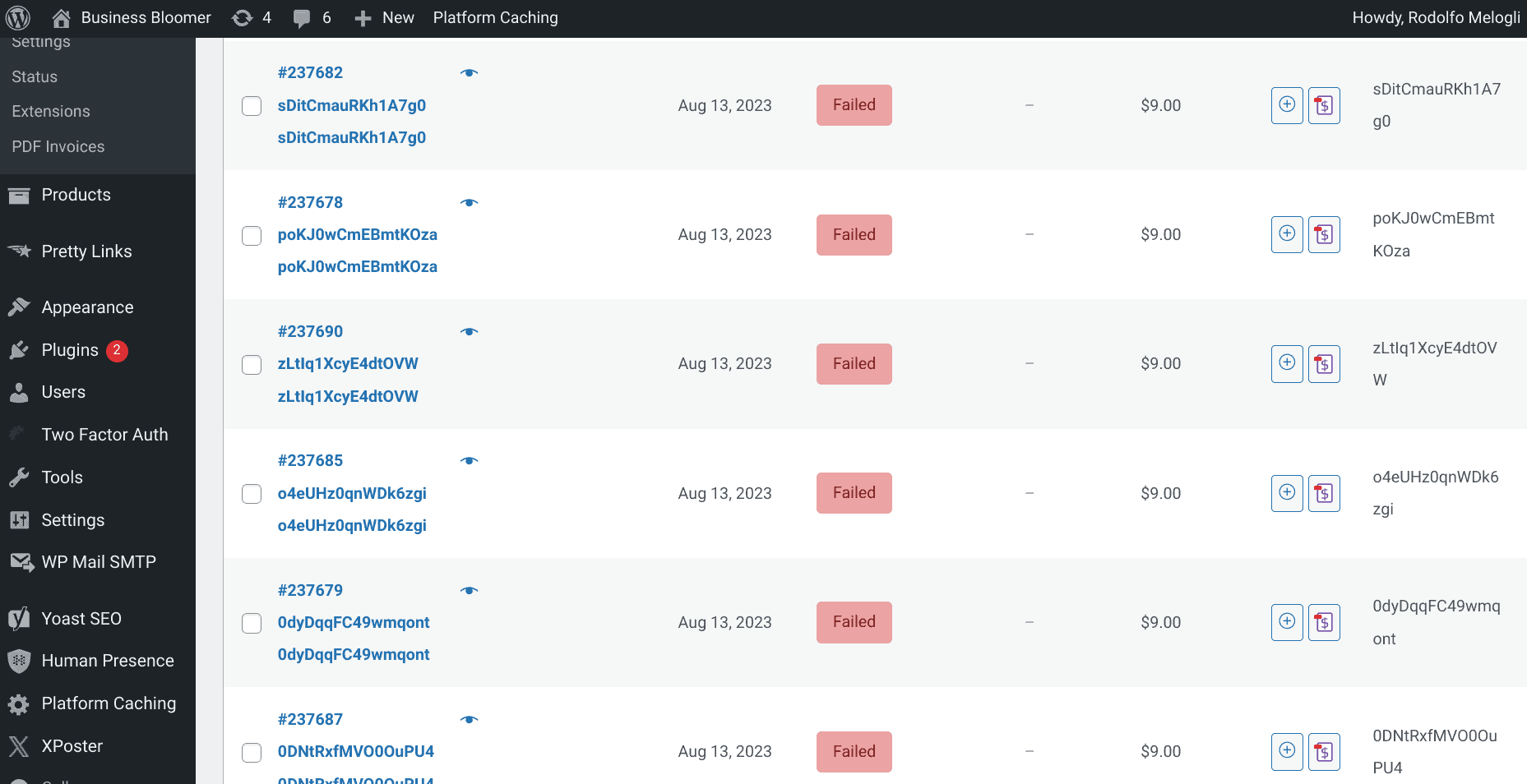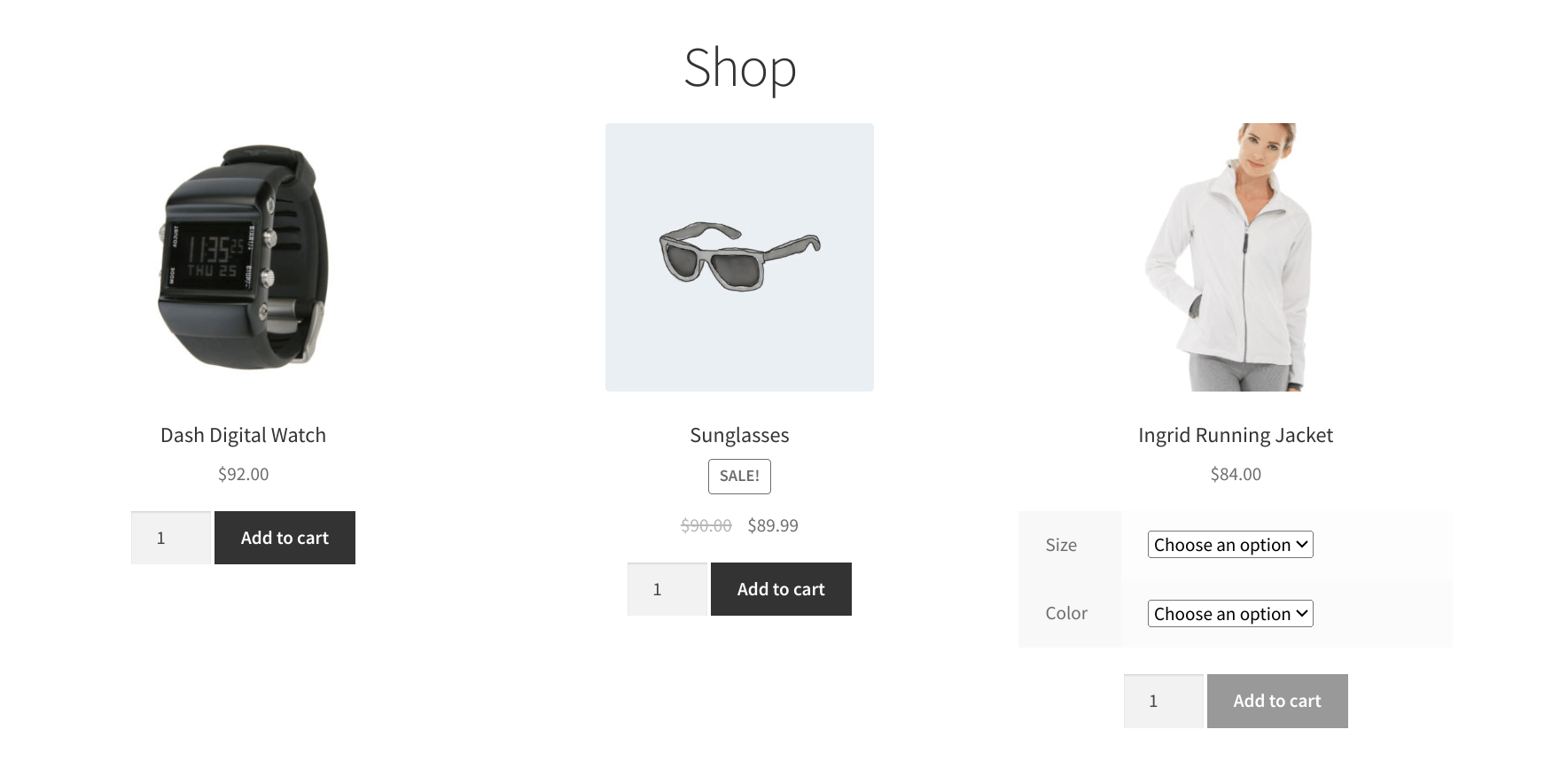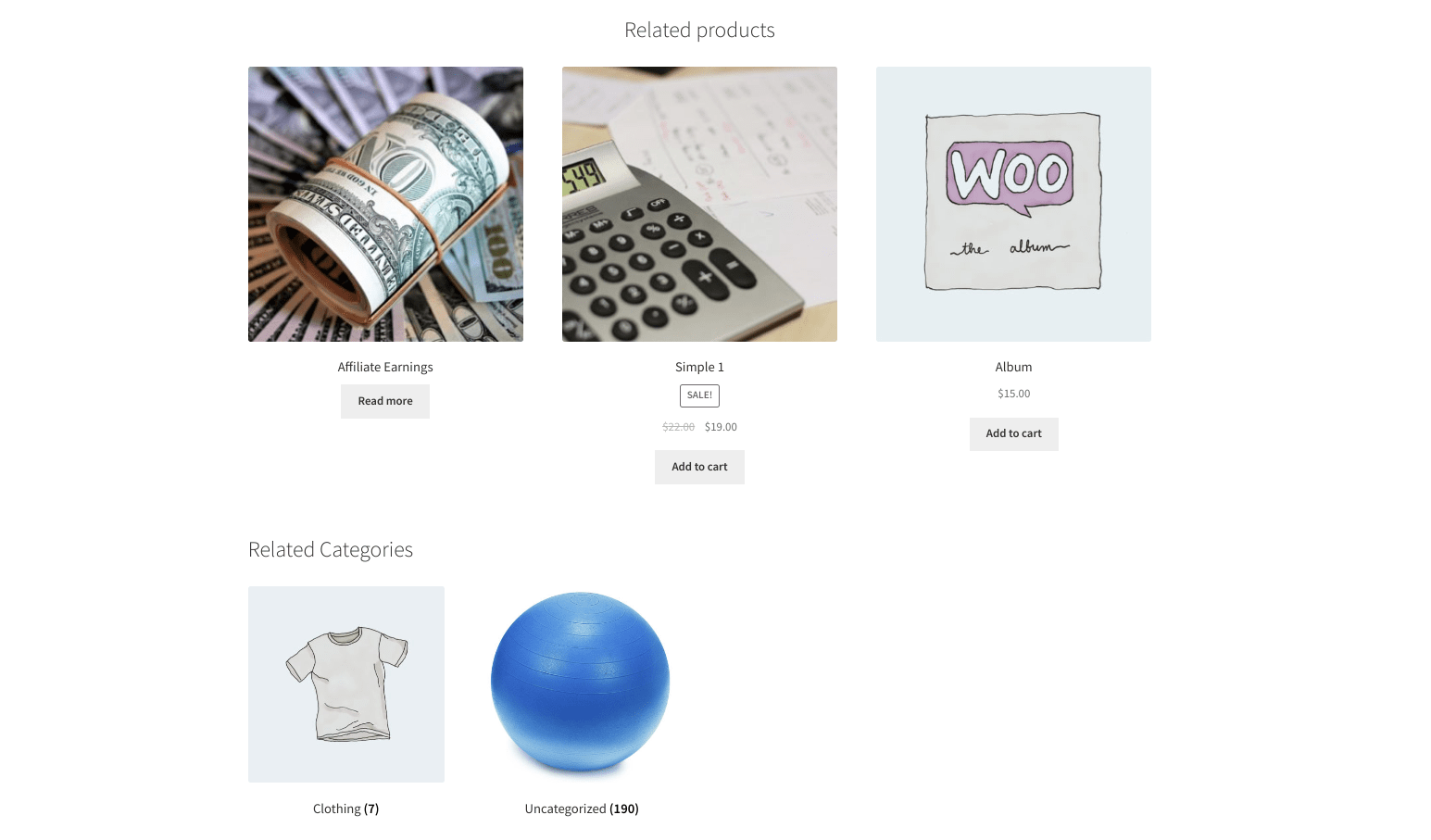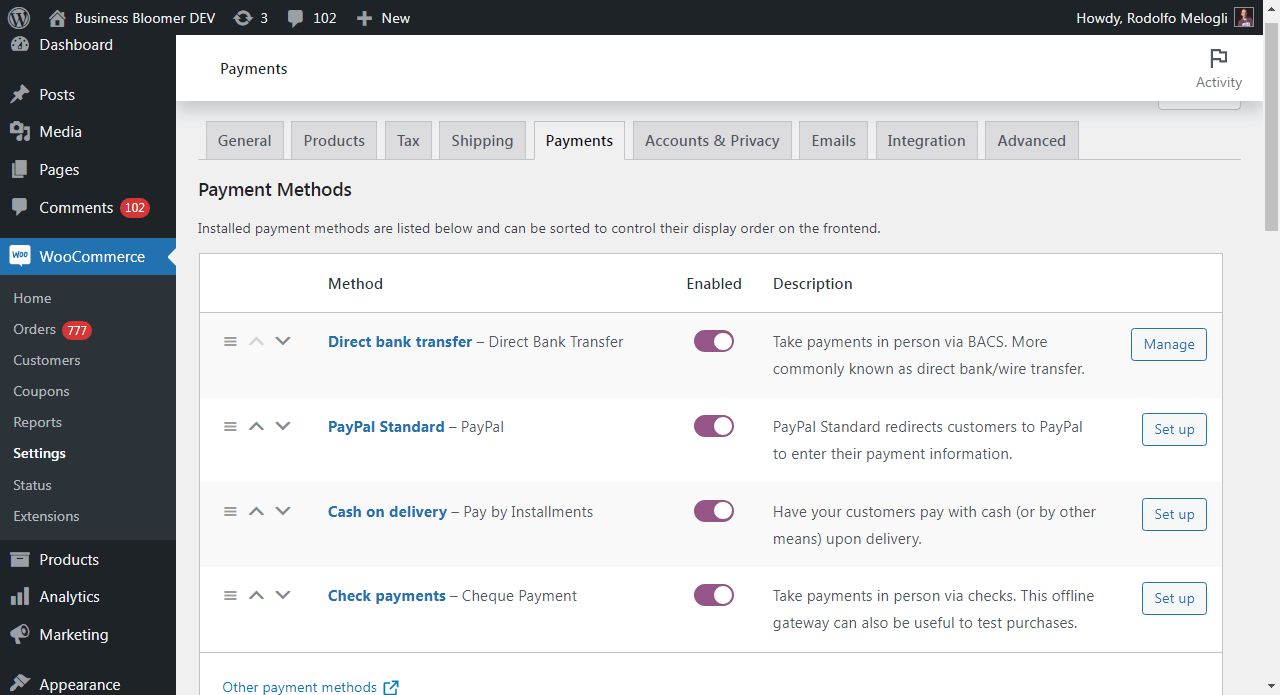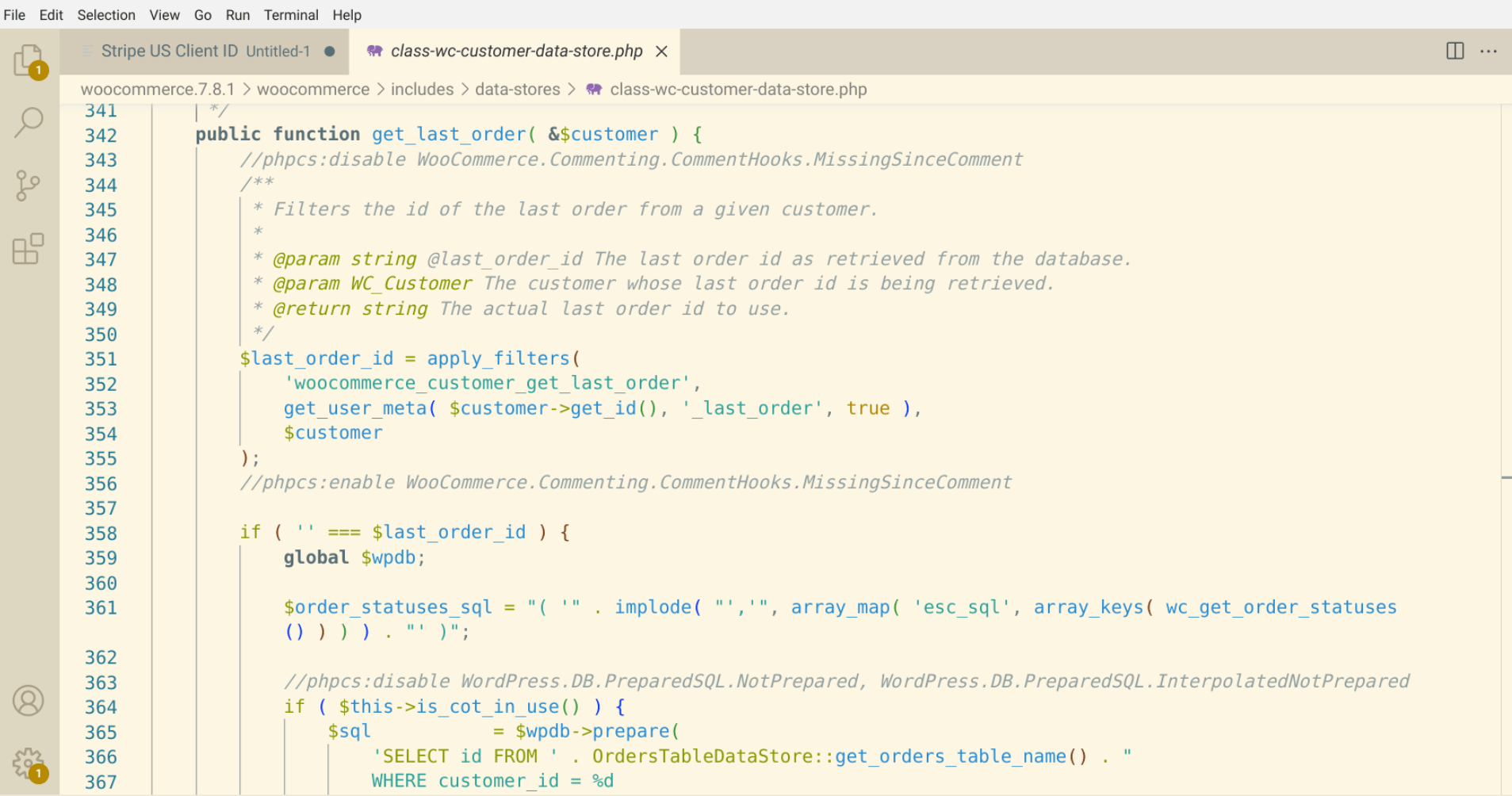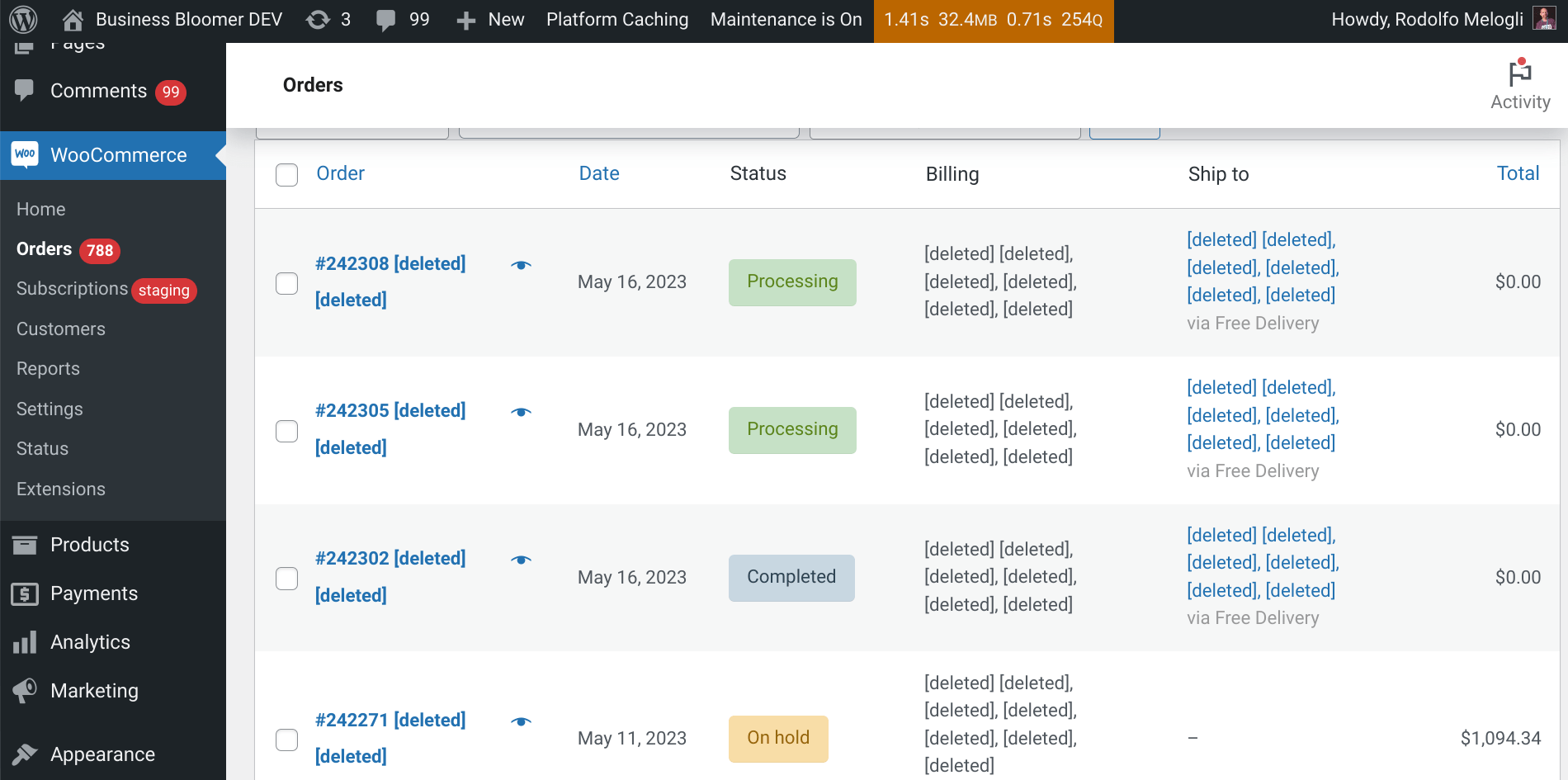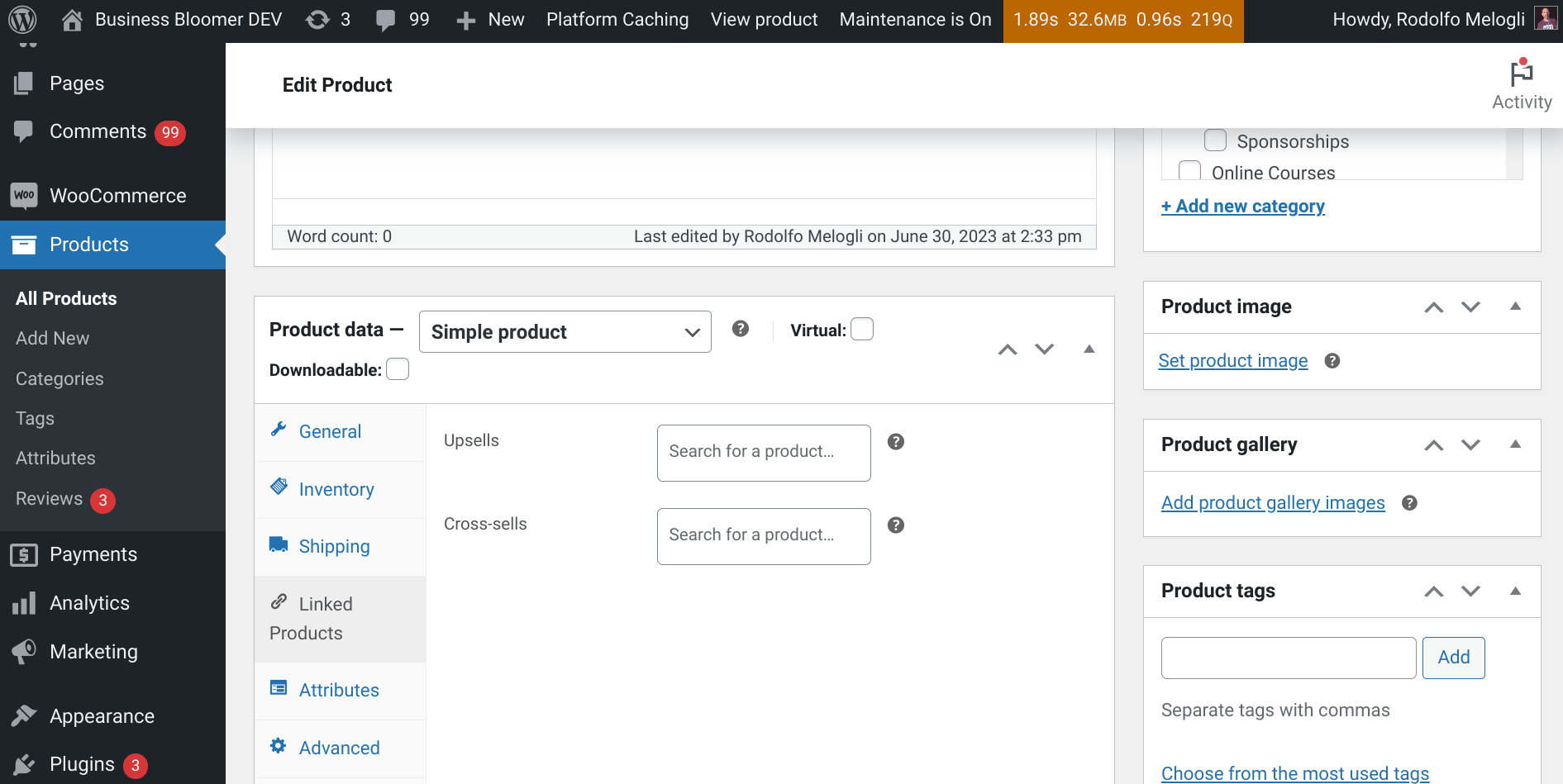WooCommerce: Delete Customer After a Failed (Spam) Order
Once again, I’m trying to find WooCommerce anti-spam workarounds to avoid manual admin work like receiving hundreds of emails, deleting hundreds of fake orders and fake WordPress users. In today’s “episode” I will try to clean the WordPress User database table after a failed order, because I’m really angry when “17PmU3MmKZS9ZAy7 17PmU3MmKZS9ZAy7” manages to register…