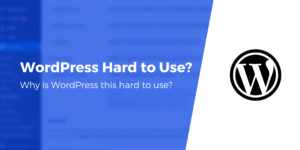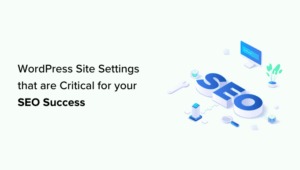In WordPress design, a fundamental player quietly shapes your website’s appearance: the theme stylesheet. You may be wondering, “What is a theme stylesheet?”
Well, this essential component, coded in Cascading Style Sheets (CSS), is the blueprint dictating how your site looks and feels. It’s responsible for the colors that catch your eye, the fonts that convey your message, and the layout adjustments that ensure a smooth browsing experience across various screens.
In WordPress design, a fundamental player quietly shapes your website’s appearance: the theme stylesheet. You may be wondering, “What is a theme stylesheet?”
Well, this essential component, coded in Cascading Style Sheets (CSS), is the blueprint dictating how your site looks and feels. It’s responsible for the colors that catch your eye, the fonts that convey your message, and the layout adjustments that ensure a smooth browsing experience across various screens.
In essence, the theme stylesheet weaves the visual tapestry that defines your website’s unique charm.
Understanding the WordPress theme stylesheet
A theme stylesheet, at its core, serves as a foundational set of style instructions tailored to a specific WordPress theme. Comprising lines of code written in CSS, this stylesheet functions as a design manual for your website, encompassing directives on aspects like typography, color schemes, spacing, and responsiveness.
By detailing these stylistic elements, the theme stylesheet provides a roadmap for how your website’s content will be presented to visitors. It’s akin to an artist’s palette, dictating which colors to use and how they blend together to create a harmonious visual experience.
Let’s dissect the key components of a theme stylesheet:
- Stylesheet header: At the top of the stylesheet, you’ll find a header that contains crucial information about the theme. This includes the theme’s name, description, author, version, and even its compatibility with certain WordPress versions. These details help WordPress identify and manage the theme effectively.
Here’s an example of the theme stylesheet header from one of WordPress’ previous default themes:
/* Theme Name: Twenty Twenty Theme URI: https://wordpress.org/themes/twentytwenty/ Author: the WordPress team Author URI: https://wordpress.org/ Description: Our default theme for 2020 is designed to take full advantage of the flexibility of the block editor. Organizations and businesses have the ability to create dynamic landing pages with endless layouts using the group and column blocks. The centered content column and fine-tuned typography also makes it perfect for traditional blogs. Complete editor styles give you a good idea of what your content will look like, even before you publish. You can give your site a personal touch by changing the background colors and the accent color in the Customizer. The colors of all elements on your site are automatically calculated based on the colors you pick, ensuring a high, accessible color contrast for your visitors. Tags: blog, one-column, custom-background, custom-colors, custom-logo, custom-menu, editor-style, featured-images, footer-widgets, full-width-template, rtl-language-support, sticky-post, theme-options, threaded-comments, translation-ready, block-styles, wide-blocks, accessibility-ready Version: 1.3 Requires at least: 5.0 Tested up to: 5.4 Requires PHP: 7.0 License: GNU General Public License v2 or later License URI: http://www.gnu.org/licenses/gpl-2.0.html Text Domain: twentytwenty This theme, like WordPress, is licensed under the GPL. Use it to make something cool, have fun, and share what you’ve learned with others. */
- Theme information: Following the header, the stylesheet includes a section that holds fundamental information about the theme’s design. This is where you define fonts, colors, background images, and other stylistic elements that give your website its unique look. This is the most important and the most individual part of the theme stylesheet.
- Responsive design: With the rise of mobile devices, responsive design has become imperative. The theme stylesheet is where you can specify how your website should adapt its layout and appearance based on the screen size. This ensures that your site looks appealing and functions seamlessly across various devices.
Placing the stylesheet
Now that you know what a theme stylesheet is composed of, you might be wondering where this file should be placed within your WordPress theme.
The theme stylesheet, commonly named style.css, should be located in the root directory of your theme. This is essential because WordPress uses this filename to recognize and apply the styles to your theme. If the stylesheet is named differently or placed in the wrong directory, it won’t be properly associated with your theme.
In a nutshell, the correct placement of the theme stylesheet is vital for the successful implementation of your design choices.
Final thoughts: what is a theme stylesheet?
A theme stylesheet is the heart of your WordPress theme’s visual representation. It’s a CSS file that contains instructions for defining fonts, colors, spacing, and responsive design, all of which contribute to your website’s aesthetics and user experience.
By understanding what is a theme stylesheet, the significance of the stylesheet header, and knowing where to place the file within your theme’s directory, you’re well-equipped to craft a website that aligns with your design vision. You can gain more valuable insights by further reading about CSS in WordPress.
Free guide
4 Essential Steps to Speed Up
Your WordPress Website
Follow the simple steps in our 4-part mini series
and reduce your loading times by 50-80%.
Was this article helpful?
No Thanks for your feedback! { item.addEventListener(“click”, event => { var voting = document.querySelector(“.article-feedback-voting”); var response = document.querySelector(“.article-feedback-response”); voting.style.display = “none”; response.style.display = “flex”; }) }) ]]>
Source